|
Once you can see the parcels you require for your estimate, select them by using your mouse to left click on them.
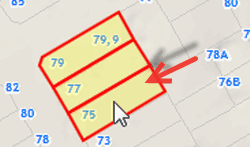
|
Select as many parcels as you require for your estimate by left clicking on each. Each parcel you select will be surrounded with a solid red line.
|
|
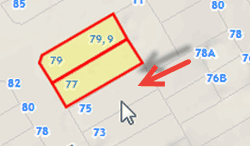
|
Deselect parcels by hovering your mouse pointer over the parcel you wish to deselect, then left click once. The red line around the parcel will disappear when you do this.
|
|
|